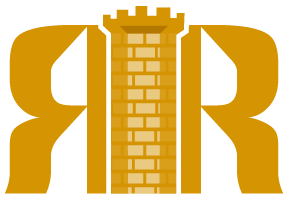Parent Portal
📢 Attention RRGSD Parents & Guardians 📢
The North Carolina Department of Public Instruction (NCDPI) has transitioned all districts from PowerSchool to a new platform called Infinite Campus. This statewide initiative is designed to enhance the way schools manage student information.
To help you get started, we’ve created a quick video that walks you through:
🎥 How to download the Infinite Campus Parent App
🔑 How to log in using your activation key
📊 What you can access inside the Parent Portal
👉 Watch the video below!
🟢 Important Information
Activation keys are being sent to parents via email.
If you did not receive an activation key, we may not have your email address. The quickest way to update your email and phone number is by filling out this form: Update Contact Info
Staying connected with your child’s progress is easier than ever with Infinite Campus. Thank you for working with us as we make this transition together! 💚

PARENT PORTAL
Dear Parents and Guardians,
We would like to inform you about an important change taking place in Roanoke Rapids Graded Schools. The North Carolina Department of Public Instruction (NCDPI) is transitioning from the current student information system (SIS), PowerSchool, to a new platform called Infinite Campus. This is a statewide initiative aimed at enhancing the way schools manage student information.
RRGSD is participating in Phase Two of this transition, joining a growing number of districts across North Carolina in adopting this more modern and integrated system. Infinite Campus will support a range of key functions, including student scheduling, attendance, and grades.
Our dedicated team has been working diligently to ensure that all student data, including addresses and phone numbers, is accurately transferred from PowerSchool into Infinite Campus. While every effort is being made to verify the accuracy of this data, we recognize that some errors may still need to be addressed. Please use this link if you have had a change in your phone number or email address and would like to submit updated information.
As part of our regularly scheduled end of year process, parents and students will lose access to PowerSchool parent portal on Friday, June 13, 2025. We appreciate your patience and understanding as we work through this transition.
More information and resources about Infinite Campus can be found on the NCDPI website.
Thank you for your continued partnership and support as we move forward with the transition to a new Student Information System.
Thank you,
Amanda Clark
Public & Student Information Officer
Roanoke Rapids Graded Schools

To create your Parent Portal Account:
1. Download the Campus Parent app (in the Google Play Store of Apple App Store) or go to https://421.ncsis.gov/campus/portal/parents/psu421rrcs.jsp
2. Select Campus Parent
3. Select New User? at the bottom of the login in area
4. Enter the Activation Key on your letter from your student’s school. If the school has an email on file for you, a link and activation code can be sent to your email.
5. Create your username and password
● You will be prompted to enter your email address twice and the password you selected. Afterward, check your email to verify your email address.
If you have multiple students in the district, you may receive this message more than once. However, you only need to complete the process once.
If you have any questions, please contact your school office for assistance.
Thank you,
Roanoke Rapids Graded Schools